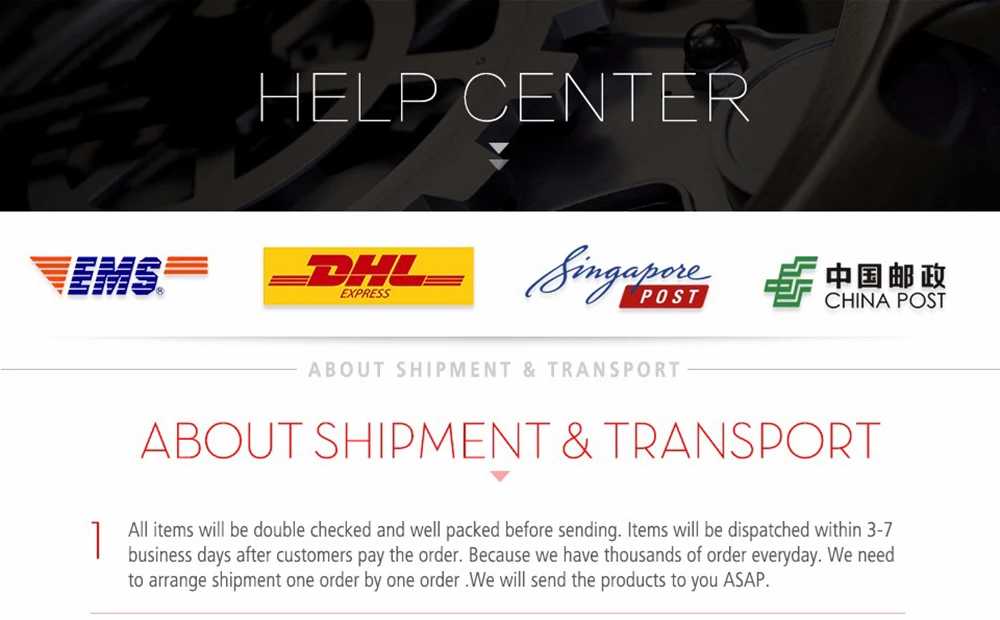Bundle 1: Qualcomm® SDM 850 CPU, Adreno™ 630 GPU,8GB Ram 512GB Rom+M-pen + Mate Dock
Bundle 2: Qualcomm® SDM 850 CPU, Adreno™ 630 GPU, 8GB Ram 256GB Rom
Bundle 3: Qualcomm® SDM 850 CPU, Adreno™ 630 GPU, 8GB Ram 512GB Rom

= Windows Tablet + Keyboard Laptop
In Stock!
Free & Fast Shipping via DHL,FedEx,or EMS

Dear Buyer, please kindly be noted:
According to Microsoft's requirement: when users first log on to Windows 10 Home Edition system, after setting the default language of the system in the boot-up wizard interface, Successful access to the system and activation, the default language other than the language (except English) will be automatically deleted by the system, and can not reset the system language. Windows 10 family Chinese version only has simplified Chinese version, the system can not change the language to English.
Please be careful when setting up the system language for the first time. It is recommended that you choose the common language to enter the system.
If you have to switch languages, you can go to Microsoft's official website (search win10 pro at Application Store) to upgrade the payment system to Windows 10 Professional Edition, and then download the Language Pack Switching System Language.

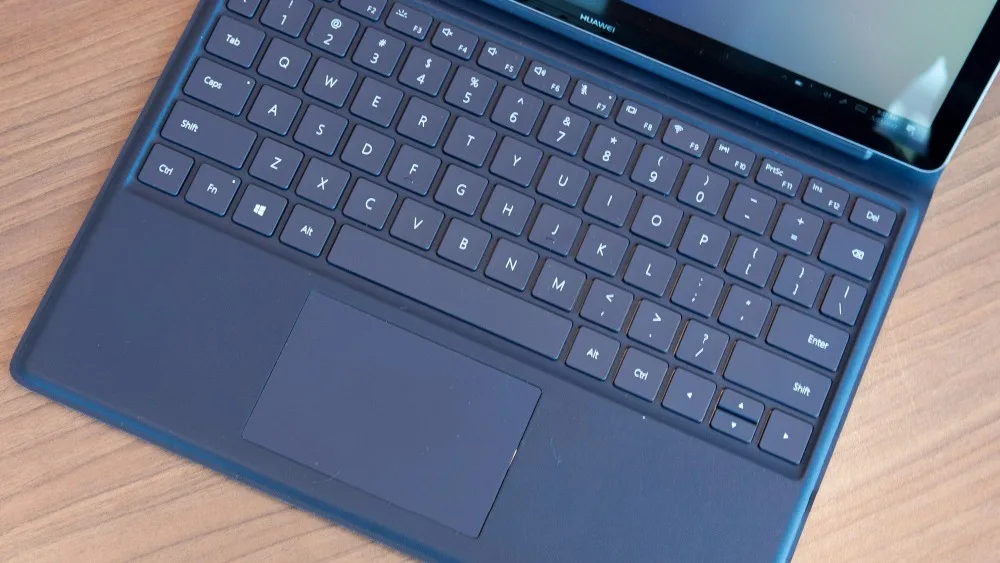

Description:
The device is powered by a Qualcomm Snapdragon 850 processor, an unusual choice, seeing how Huawei doesn’t even put Qualcomm CPUs on its phones. The 2 in 1 device runs on Windows 10 Home
This is a fanless machine, that uses 8 GB of RAM and 256 GB of storage, or 512 GB, of the UFS variety, There's also 4G LTE support via nano SIM, as expected from a Snapdragon notebbok, We also see 4x4 MIMO antenna technology in the mix. Bluetooth 5.0 and dual band WiFi. The screen is a 12 inch touchscreen with a 2160 x 1440 pixel resolution and 3:2 aspect, plus a 160 degree viewing angle.
It has an oleophobic coating to avoid stains and smudges, plus it tries to keep the blue light out as much as possible. Specs include a 13 megapixel main camera and a 5 MP front shooter, with the main camera feeling like overkill on a laptop. For security there’s a side mounted fingerprint scanner and the MateBook E 2019 plays nicely with the Huawei M Pen Lite stylus (sold separately).
The keyboard has a 1.3 mm key travel and the device gets propped up by a kickstand that can be adjusted between 110 and 160 degrees. You can also use the laptop in tent mode. On the entertainment front, there’s dual speakers with dual smartPA amplifiers and Dolby Atmos. Connectivity is actually solid, with USB Type-C for charging, transfers and DisplayPort purposes, plus even an audio jack.
The battery offers up to 10 hours of media playbck at 50% brightness and it’s a 36.3 Wh unit, with fast charging. The whole thing measures 8.5 mm in thickness and weighs 698 grams sans keyboard or 1.173 kg with keyboard. The color choices are Titanium Ash and Charm Blue Sea.
Huawei announced a new 2-in-1 notebook today. The new MateBook E 2019 is a fanless always-connected PC powered by the Snapdragon 850 and runs Windows 10 Home.
The MateBook E 2019 pairs the Snapdragon 850 chipset with 8GB of RAM and 256GB/512GB of UFS storage. It has support for 4G LTE (nano-SIM) which covers network bands in most regions so you can always stay connected just like you do on your phone.
There is 4×4 MIMO antenna technology to keep your connection strong whether you are indoors or outdoors. There is also Bluetooth 5.0 and dual-band Wi-Fi. Huawei says the notebook has a special feature that prevents Bluetooth and Wi-Fi from interfering with each other.
The notebook has a 12-inch touch display with a 2160 x 1440 resolution, a 3:2 aspect ratio and a 160° viewing angle. The screen has an oleophobic coating to keep it free from smudges. Huawei says it has a TUV Rheinland certification which means it is recommended safe from harmful blue-light.
There is a 13MP camera on the rear of the device and a 5MP camera for video calls. It also has a side-mounted fingerprint scanner for security. The MateBook E 2019 works with the M Pen Lite stylus but you have to purchase that separately. If you already own the MediaPad M5 Lite with the M Pen Lite stylus, you should be able to use it with the MateBook E 2019. With the stylus, handwritten text can be converted into typed text and you can also use it to draw or paint.
The MateBook E’s keyboard has a 1.3mm key travel and a kickstand that can be adjusted between 110° and 160°. The notebook can also be used in tent mode in case all you want to do is lay back and watch a movie.
The notebook has dual speakers with dual SmartPA amplifier and Dolby Atmos for a virtual and immersive surround sound experience. When it comes to ports, you get a USB type-C port which supports charging, data transfer and also doubles as a DisplayPort. There is a 3.5mm audio jack too. Huawei has also added Huawei Share 3.0 One Touch which allows you to transfer files from your phone to the computer and vice versa just by touching the phone against the computer’s keyboard.








Full Specifications
|
Tablet |
Huawei MateBook E New |
|
Operating System |
Windows 10 |
|
Display |
12-inch IPS with 2160 x 1440 |
|
Processor |
Qualcomm Snapdragon 850 |
|
Graphics |
Adreno™ 630 |
|
Storage |
256GB, 512GB |
|
Expandable |
Nano-SIM |
|
RAM |
8GB LPDDR4x |
|
Rear Camera |
13MP |
|
Front Camera |
5MP |
|
Connectivity |
Wi-Fi 802.11 a/b/g/n/ac, Bluetooth 5.0 |
|
Ports |
USB Type C, 3.5mm & MIC jack |
|
Battery |
36.3Wh |
|
Security |
Fingerprint reader |
|
Dimensions |
278.82 x 194.22 x 8.5mm |
|
Weight |
698 – 1200g |
M-pen Lite Supported

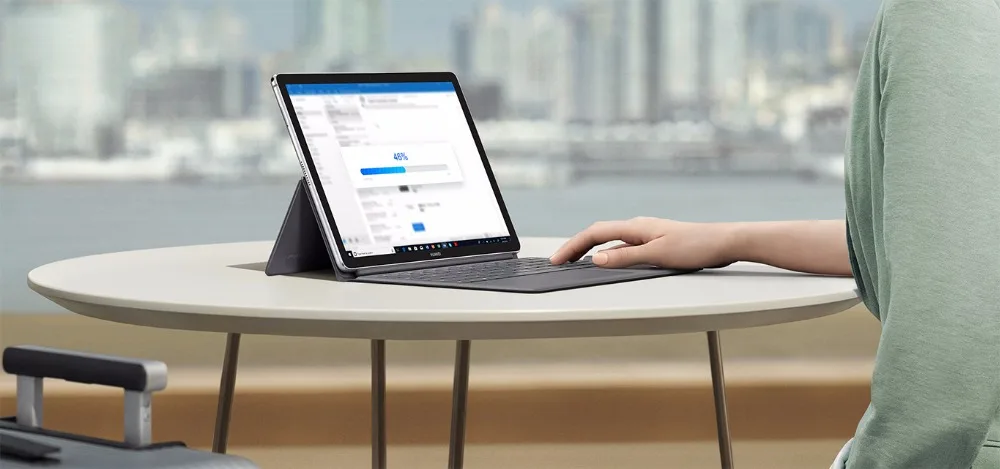

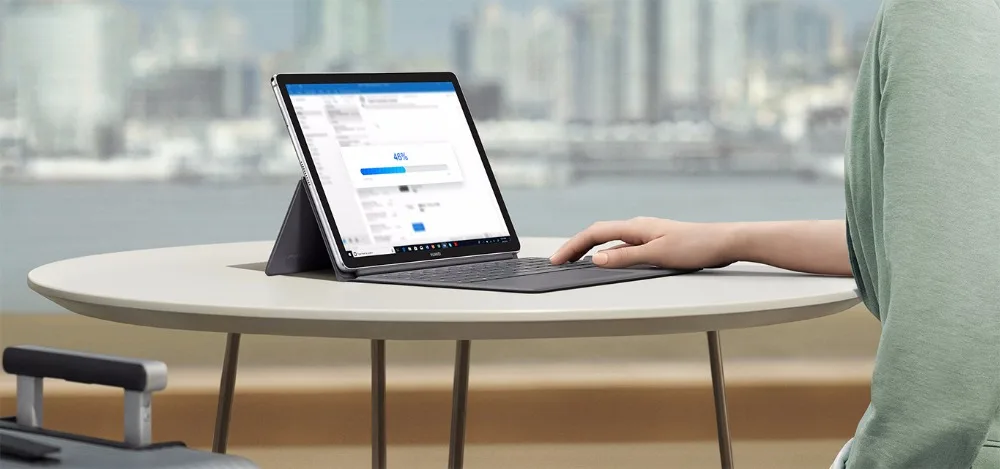

- 2-in-1 (Tablet + Laptop) = MateBook E
- 12 Inch 2K HD Display, Multi-point touch screen
- HUAWEI Share OneHop to connect your smartphone
- Windows 10 O.S (Home/student edition)
- 8GB Ram, 256GB or 512GB SSD
- With Genuine Leather Keyboard
- Strong all-around performance