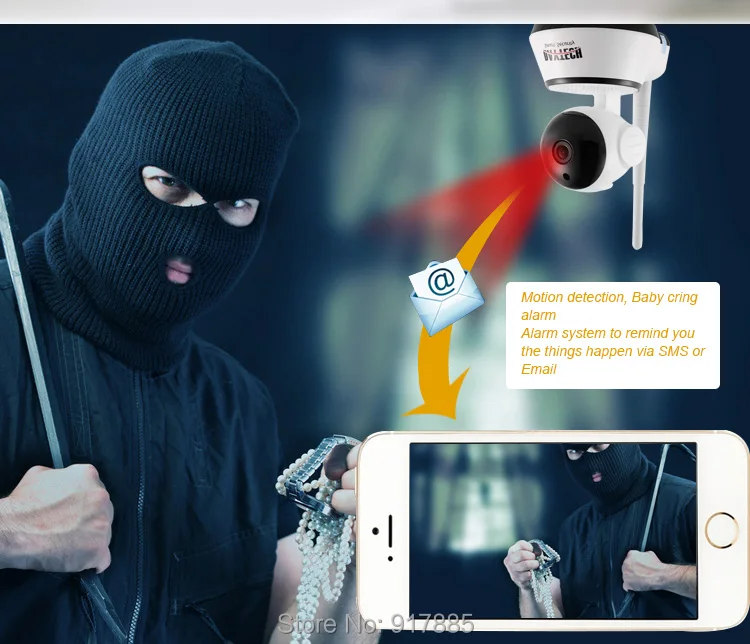WiFi IP Camera Wirless Home security Camera Two Way intercom IR Night Vision Motion Detect
Please kindly noted, the camera supports 2.4GHZ, not support 5G. The TF card is not included in the packing list.
The original password of the camera is 123
1:Two-way audio enables remote commucation with your family, friends, and real-time streaming High definition 720P view.
2:Easy Installation, download APP from Google play or APP store, connect with network. The Home security camera does not have a IP, it obtains the IP of the mobile to work by mobile app. The camera use WiFi or LAN Cable 2.4GHZ to connect with mobile APP,
afterward the mobile can use 3G ,4G,WiFi to operate the camera remotely.
3:The camera max support 32G TF Card recording. The TF card is not included in our packing list.
4: Night Vision,The distinguishing features are the embedded IR-Cut off filter upgraded external housing, wider horizontal panning range. In addition,the cut off filter also allows the camera to properly automatically adjust to changing lighting
conditions so the user does not manually have to do this.
5.Motion Detect: Set up the function on the app, when motions break in, IP Camera can local alarm and send the e-mail, it can be recorded if you insert a TF Card and set up.
Packing Detail: 1*camera, 2*screw, 1*bracket, 1*adapter with power cable, 1*manual 1* LAN Cable
Tips: The correct way to reset a IP Camera.
1.Reset the camera,as follow, press the reset button when sound a ding--, still hold the button for 10s, release the button, and then plug out the power cable, wait for about 10 seconds, then plug in again.
2.Download app yoosee from the link www.yoosee.co. and use the e-mail or mobile number to register an account.
The following is installation guide the wired connection switch wireless.
1. Connect the camera with power adapter, and wait for a moment, until the camera plays a sound “di-di-di”.
2. Connect the camera with router by Ethernet cable, make sure your smart phone is connected to your wireless router.(camera and smart phone need in same router)
3. Run the Yoosee APP on your smart phone, register an account then log in and follow the below steps to add IP Camera: choose “manual add”, then input ID number and password, connection finish.
4.After connection, if you don’t want to use cable,we can switch wired to wireless,please follow the below steps :
Run on Yoosee
App—“Setting”—“Network Settings”—access WiFi--choose the WiFi that your phone is using--click OK -- input WiFi password—connection succeed (a Tick icon appear before the WiFi name)--plug out the cable.



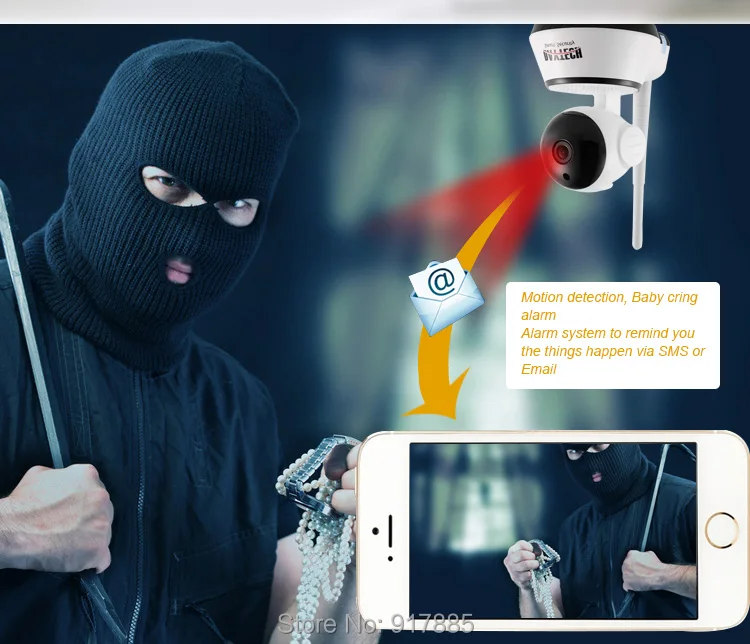





mini camera wifi hd,ip surveillance camera wifi,mini camera wifi ip,security camera wifi,security camera wireless system,mini camera wireless wifi,wifi camera,video camera ip wireless,ip camera 720p hd wifi,wifi mini camera wireless ip,mini security camera for home,mini camera wifi ip p2p,mini ip camera
DAYTECH smart IP cameras:
Observe\\listen\\speak: remote observe by mobile phone
DT-C8815 camera smart security mode on automatically when you are away from your home,
check your home situation with your phone any time, only just place the camera in home.
When NO body at home if thief or other threat detected, record trigger will start immediately and timely inform You about alarm.
When you are at work in office, you can observe take picture or record video in anytime by DT-8815. Once you turn on your phone, your children or parent is right beside with you instantly.
Shopping Guide
Add to Cart—Continue Shopping—View Shopping Cart—Check All Items—BUY NOW—Choose Shipping Method—Payment
Payment
1.We accept Alipay, WebMoney, West Union, TT, Qiwi Wallet . Brazil Boleto, SOFORT Banking, All major credit cards are accepted through secure payment processor ESCROW.
2.Payment Shall be made within 3 days after you place the order.
3.If you can\'t checkout immediately after auction close, please wait for a few minutes and retry Payments must be completed within 3 days.
Shipment
1. The orders processed within 1-3 working days after payment verification.
2. The goods are sending in very low invoice price as a simple or gift, so, normally, you don’t need to pay the customs tax. But, sometimes, the Customs officer is very strict, and you should be deal with Customs by yourself in your country.
3. You can trace the goods online after sending the goods 3-7 working days.
If you have not received your shipment within 30 days from payment, please contact us via "my message". We will track the shipment and get back to you.
About Feedback
We maintain high standards of excellence and strive for 100% customer satisfaction! we sincerely hope that you can leave us a positive feedback. If you are not satisfied with your purchase for any reason, please contact us through "My Messages" or "Ask Seller Questions" before leaving neutral or negative feedback. PLEASE DO NOT leaves us 1, 2, 3 -star Detailed Seller Ratings because they are equal to negative feedback. We will work with you to until you are satisfied.