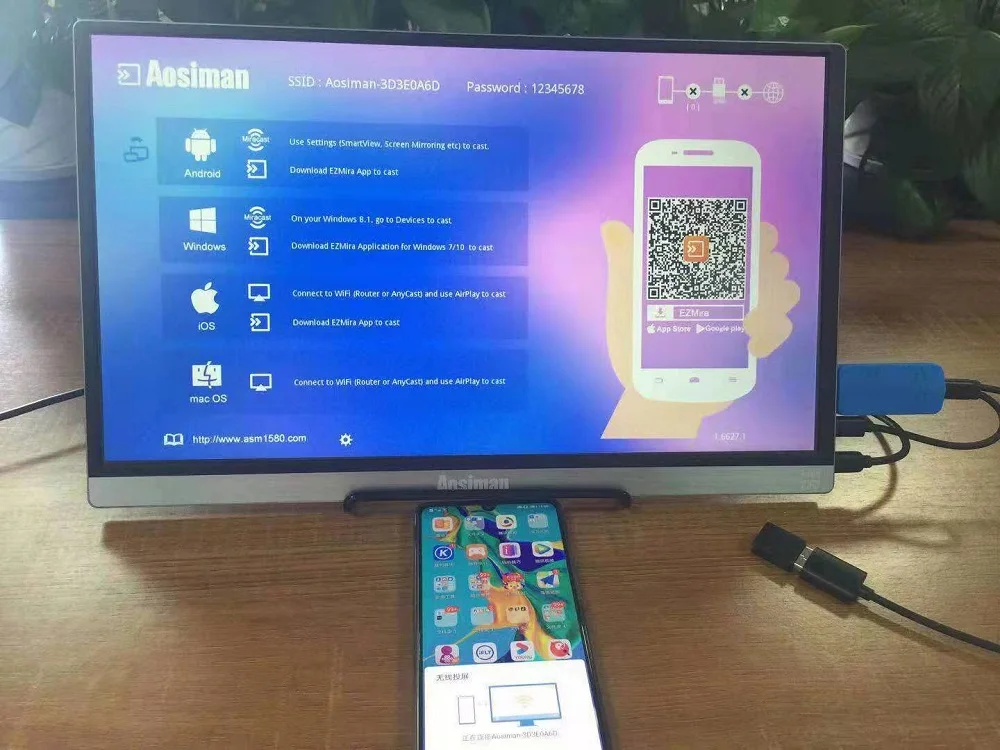Specifications:
Display Size: 13"
Products Status: Stock
Overview:
Smart phone HDMI Wireless Display Cast, Dongle, Wifi HDMI Adapter, Wireless Connector ,Support Airplay
How to use :
1, Connect the adapter and monitor like the pictures.
2, Open your samrt phone wifi and pair the adaptor.
3, Open the cell phone screen mirroring and display on the monitor.
4, Under wifi condition you can download APP EZcast and start working.